I installed Internet Explorer 9 on my computers and was instantly dismayed by the notification bar that appeared at the bottom of the screen every time that I used IE9.

I did some searching to find out how to disable this notice as it seemed no mater how I answered, it would appear again. I found the fix and it is very easy.
Click the start orb at the lower left hand side of your screen and type “gpedit.msc” in the box. You can then either hit the enter key or click on the file name at the top of the box.
That will bring up the Local Group Policy Editor. On your screen, you will see more than what I have here (you will see the rest below). I wanted to make everything readable.
Click on the arrow to the left of “Administrative Templates” and then the arrow to the left of “Windows Components” and then click on “Internet Explorer.” You don’t have to click on the arrow to the left to expand the selection.
This is the what you will see to the right of the panel above. You want to scroll down (if necessary) to “Disable add-on performance notifications.”
When you click on “Disable add-on performance notifications”, you will see the information on the left side of this panel. Click on “Edit policy setting.” Alternatively, you can double click on the line that says “Disable add-on performance notifications.”
When this panel opens up, “Not Configured” will probably be enabled. Click on “Enabled” to enable the setting (which disable the add-on performance notifications), click on “Apply” and then “OK.” Close everything out and the next time that you use IE9, you will not be bothered with the notification.
This fix was done in Windows 7. I don’t have a Vista or Win XP machine to check if it is the same but I would expect it to be.
© 2011, Herb Segars. All rights reserved.


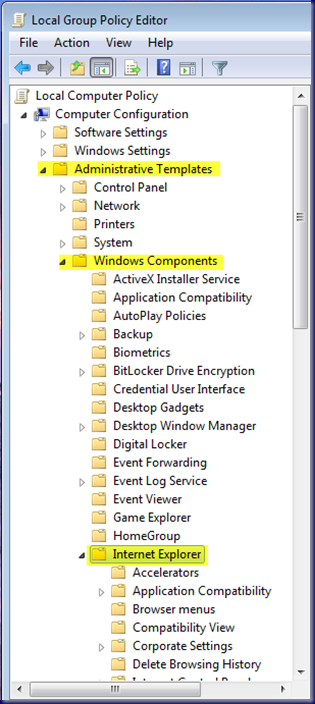
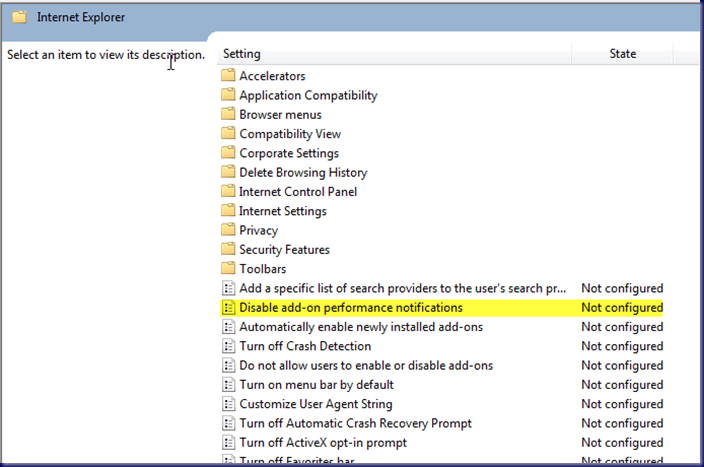
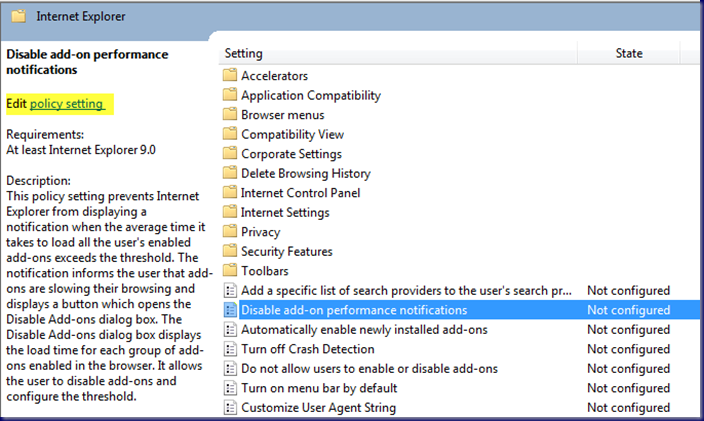
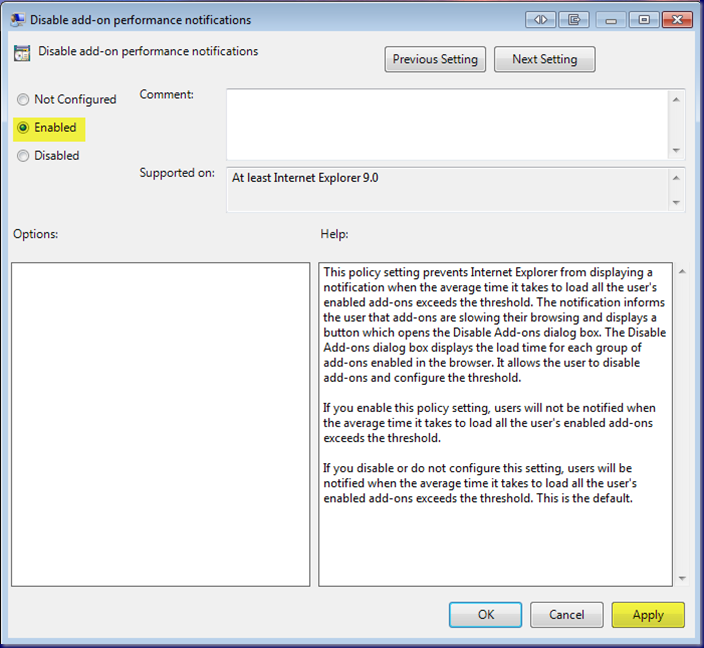

thx for the info, very helpful
I looked high and low for a simple solution like this. Others recommended group policies, regedit, etc. This is simple and elegant! Thanks so much for helping me rid this annoying notification. You rock!
Thank you for the helpful solution. I appreciate you sharing this information with the community.
YOU ARE A GOOD MAN CHARLIE BROWN
thanx for this..its so annoying. I removed all my tool bars which makes browsing a pain cause i got so sick of that stupid bar popping up all the time