I have just dealt with a problem that has occurred three times in the last ten years with my web site and I was hoping that the day would never come. To date, I have nearly 18,000 images in my Photo Gallery and I try to get good page rankings on my images so that publishers and photo buyers can find them. About five years ago, I switched Photo Gallery software and began using a program named ImageFolio. Everything was going along great with it. The only downside to the program that company support was abysmal. It was okay at the time because they had a great user’s forum and I could always get answers to problems and some really great new features developed by other users. About a year and a half ago, the software company pulled the user forum off the web and we were all left to deal with our problems. I recently had a problem and after repeated emails and no answers, I could see the beginning of the end. I was afraid that I would have a serious problem with the software and lose my photo gallery completely.
To understand what a nightmare it is to change Photo Gallery software, here are some of the things that I faced:
- I would have to create more than 490 new categories in the new Photo Gallery.
- I would have to upload nearly 18,000 images to the new Photo Gallery.
- I would need to write more than 490 lines of Redirect 301 to my .htaccess file (search engines tend to like redirect 301 which redirects a user to a new page when using the old address. For example, if you type in https://www.gotosnapshot.com/cgi-bin/ImageFolio4/imageFolio.cgi which is the old address for my Photo Gallery, you will automatically be redirected to https://www.gotosnapshot.com/stock which is the address of the new Photo Gallery.
- The new Photo Gallery software uses MySql which is something that I have never used although I see a lot of benefits with it.
- I would have to redesign all the templates in the new program to fit my site.
Okay, so I made the decision to change. The next question was change to what? I started searching the web and looking for reviews of programs that I found interesting. I was down to a couple of choices and finally decided to purchase StockBox Photo Gallery software. I read a few reviews from different people and checked out the testimonials that I found on their site. I emailed them with questions about setting up my new site and making it look like my old one. They were very prompt and informative with their answers.
There was one review in particular that helped sell me and that was from a really great photographer named Norbert Wu. I read about his frustration about finding the right Photo Gallery software and he was just getting started with StockBox Photo. I also looked Leonard Rue’s Photo Gallery and was equally impressed. After much hemming and hawing, I pulled out the old credit card and laid out nearly $600 for the professional version of their software.
I have been working for the last month trying to get everything as right as I possibly can and I am sure that I probably will have some glitches along the way. In some ways, the Photo Gallery will look the same and in others, it will look different. I hope that everyone likes it and would appreciate comments.
The new front page looks like this:
I had to put it in as two separate images because my monitor is not big enough to take a screenshot of the entire page. All the categories now have thumbnails associated with them. I have completed all my Redirect 301’s and if you have links to my Photo Gallery, they should take you to the new pages. I would appreciate if you have one and it doesn’t work, please let me know.
I will probably keep my other Photo Gallery program on my site for a month or so just to make sure that this one is going along fine and then I will remove it permanently.
And now when I have a problem with my new software or I want to change something and am not sure how, I send an email to their support staff and I get an answer in very short order. That really feels good. If you would like to check out the new Photo Gallery, please click here.
Since I have started this, I have also been looking into software to automatically backup my entire web site to my home computer each day and also to back up the MySql databases that I am using. I’ll leave that for another blog.
If you decide to purchase this software, please use the link below. It won’t cost anymore to use it but I will get a credit for your purchase. Thanks.

© 2010 – 2011, Herb Segars. All rights reserved.

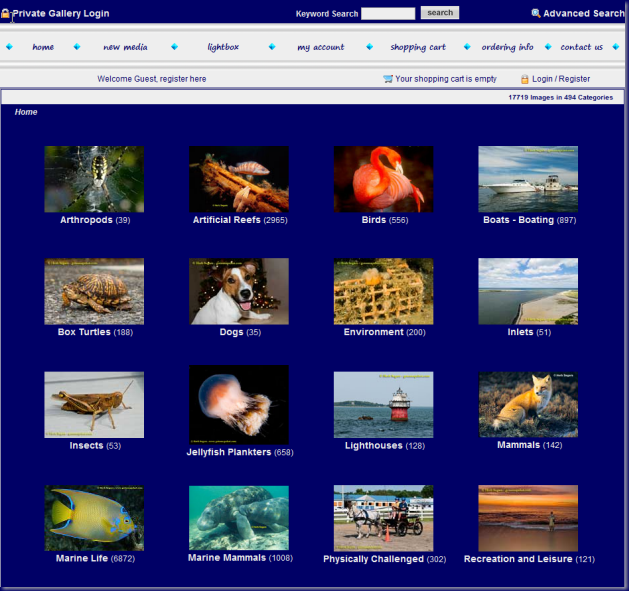
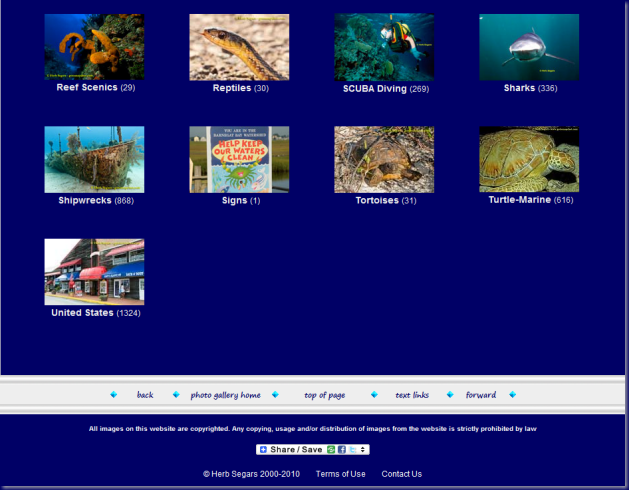

What I seen on my phone is great. For some reason I get lock out after a short tme.